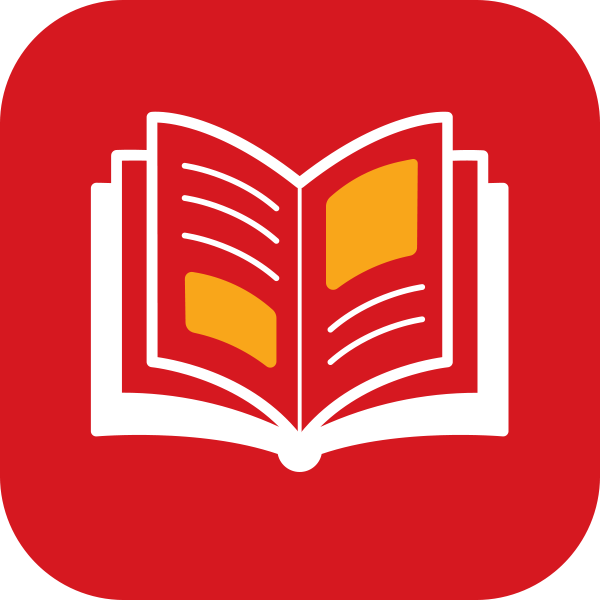When analysing the data, we always drill down into the spread of girls/boys, EAL and SEND to look for any trends. We have been encouraged that our data supports our belief that we cater well in school for both genders, as we have not spotted any differences between the genders above the normal variations you’d expect in different cohorts. We also know from this group-level analysis that our EAL and SEND pupils on average make better than expected progress, which is no surprise to us given how much time and energy our Learning Enhancement department puts into supporting this group of pupils each year.
Being proactive about barriers to learning
Our assessment cycle has remained very similar this year to previous years and pre-lockdown – our pupils sit the Cognitive Abilities Test (CAT4) in September, then the New Group Reading Test (NGRT) and New Group Spelling Test (NGST) in November/December, followed by the Progress Test in English (PTE) and Progress Test in Maths (PTM) in the summer term in order to assess and monitor progress. Like many schools, we have found that the mental health needs of pupils have increased particularly post-lockdown. Therefore we have also started using the Pupil Attitudes to Self and School (PASS) measure to identify barriers to learning due to wellbeing and to support pupils with any pastoral needs. Being able to be proactive rather than reactive and making those early interventions has been a major driver for introducing PASS. Already in our first year of rolling PASS out across the school we have spotted individuals through our data that need support with certain areas that weren’t previously flagged by other measures as being priority pupils.
“ ”
Analysing the data with the GL Data Dashboard
A big focus for us has been looking at how we analyse our assessment data and share this effectively with staff so that our staff understand the systems and can play an active role in the support interventions we are putting in place. We have been using the data from GL Assessment to produce personal intervention plans for specific pupils, as well as looking at data for particular cohorts during pastoral sessions and form tutor times to investigate any patterns or issues that we might be spotting.
We held some inset CPD sessions with our staff focusing on the three strands of the CDS package of ability, barriers to learning and attainment, and using that language with staff to ensure they understand how the different test results can be interpreted together to create a rounded picture of a pupil’s profile as a learner. We provide staff with the group reports as well as Combination Report data (which compares data from CAT4 with attainment data from the Progress Test Series or NGRT) alongside some of our own analysis to look at how they can use this to the best effect in the classroom. Having understanding and buy-in from all staff is key for me in ensuring that we can work together as a team to support the pupils in the best way and create impactful systems for monitoring and improving how we do things.
We have also found the new GL Data Dashboard especially useful for senior leaders. It has been really valuable to be able to log in and instantly see everything to do with a particular pupil at the click of the button, and it’s especially useful for writing references and finding trends. Previously, we found it could take quite a long time to get the data we wanted, as we would need to run and cross-reference different reports across the various assessments. What you generally want as a senior leader is to get everything for a pupil all at once at the click of a button – that’s what the dashboard does for us, so this is a really good development as far as we are concerned.
Preparing for inspection
We know that the Independent Schools Inspectorate (ISI) is looking for schools to be able to articulate any patterns that they see between particular groups (such as EAL, SEND, girls/boys) and any trends over time. They are also looking for case studies of particular pupils to see examples of how they have particularly good progress. Therefore, to be able to search through the GL Data Dashboard rather than searching through your own data, and having this at the click of a button will be a potential time-saver for schools when preparing for inspection.
Repton Prep is one of our Centres of Assessment Excellence
“ ”